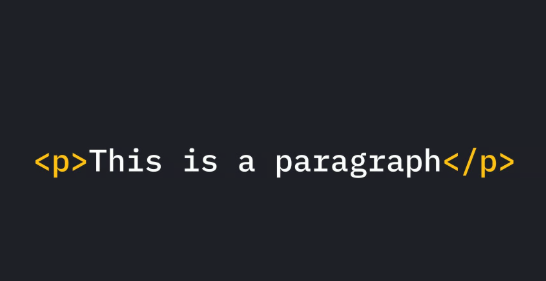Introduction
Text is the backbone of any website. Whether you are creating blog posts, product descriptions, or guides, you need a proper way to structure your written content. In HTML, the paragraph tag (<p>) provides exactly that.
What Is the Paragraph Tag?
The <p> tag defines a paragraph in HTML. By default, web browsers add spacing before and after each paragraph, making content more readable. It essentially groups sentences into meaningful text blocks.
Syntax
<p>This is a paragraph in HTML.</p>
Example
<p>HTML is the foundation of web development. It provides structure to a webpage.</p> <p>Paragraphs help organize text content so users can read comfortably.</p>
Output
HTML is the foundation of web development. It provides structure to a webpage.
Paragraphs help organize text content so users can read comfortably.
Best Practices
- Always close the paragraph tag with </p>.
- Do not nest block elements (like <div> or <h1>) inside a paragraph.
- Use CSS for spacing instead of multiple <br> tags.
- Keep paragraphs short and easy to scan.
Why Are Paragraphs Important?
Properly structured paragraphs make your content easy to read and professional-looking. Without them, text would appear cluttered and overwhelming, which can drive visitors away.
Conclusion
The paragraph tag may look simple, but it’s one of the most important building blocks of HTML. Using it correctly improves readability and overall user experience.
👉 In the next blog, we’ll cover HTML Heading Tags (<h1> to <h6>) and learn how to organize content hierarchically.
Code Example
<p>This is my first paragraph in HTML.</p>
<p>This is another paragraph below it.</p>